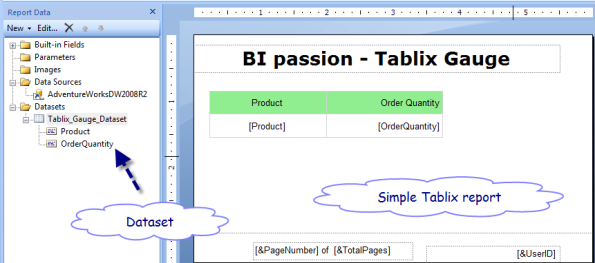Archive
Posts Tagged ‘SSRS – Linear gauge’
SSRS – Tablix gauge
October 16, 2011
Leave a comment
Graphical representations of any report gives information more readable, easily understandable and convey more business information. A gauge in reports represents the information in graphical format.
Here I would like to present a normal report and making the update with gauge to compare the information representation.
Step 1:
Source query for the report
SELECT P.EnglishProductName AS [Product], SUM(FIS.OrderQuantity) AS OrderQuantity FROM dbo.FactInternetSales FIS JOIN dbo.DimProduct P ON FIS.ProductKey = P.ProductKey GROUP BY P.EnglishProductName ORDER BY OrderQuantity DESC
Step 2:
Standard Tablix report as
Step 3:
On running the report, report preview as
Step 4:
Add another column to the report
Step 5:
Insert the linear gauge into the new column as

Step 6:
Selecting the gauge data for the graphical representation of the data

Step 7:
On running the report, preview of the report as

Step 8:
The gauge scale is having the limitation in the preview of the report so update the scale property so as to fit into the report as

Step 9:
Update the scale property as

Step 10:
The gauge scale has been changed to the required adjusted settings

Step 11:
On running the report, report preview as

Step 12:
Conditional gauge mark representation is one of the most useful in the gauge representation.
On the setting the conditional format colour to the gauge mark at gauge colour settings as
=Switch(Sum(Fields!OrderQuantity.Value)>=4000, “Blue”,Sum(Fields!OrderQuantity.Value)= 2500, “Yellow”,Sum(Fields!OrderQuantity.Value)<2500, "Red")

Step 13:
The gauge mark colour has changed to the setup condition marks as

Step 14:
On deploying the report, report view as

Points to consider
1. I have taken a simple scenario of presenting the data using gauge
2. The format of the report is not considered as the main point of presentation
3. The report format presented for a basic understanding of uses of gauges in the tablix reports development
Categories: SSRS
SSRS - Linear gauge